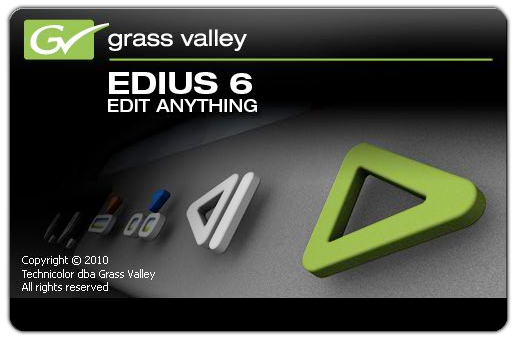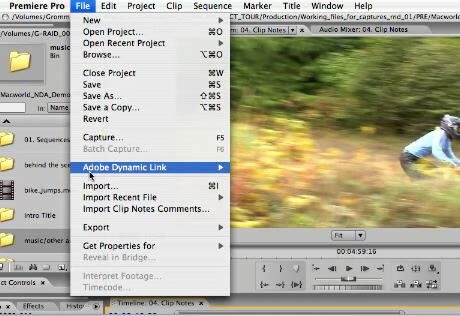Microsoft Word is a word processor developed by Microsoft. It was first released in 1983 under the name Multi-Tool Word for Xenix systems.[3][4][5] Subsequent versions were later written for several other platforms including IBM PCs running DOS (1983), Apple Macintosh running Mac OS (1985), AT&T Unix PC (1985), Atari ST (1988), OS/2 (1989), Microsoft Windows (1989) and SCO Unix (1994). Commercial versions of Word are licensed as a standalone product or as a component of Microsoft Office, Windows RT or the discontinued Microsoft Works suite. Microsoft Word Viewer and Office Online are Freeware editions of Word with limited features.
Origins and growth
In 1981, Microsoft hired Charles Simonyi, the primary developer of Bravo, the first GUI word processor, which was developed at Xerox PARC.[6] Simonyi started work on a word processor called Multi-Tool Word and soon hired Richard Brodie, a former Xerox intern, who became the primary software engineer.[6][7][8]
Microsoft announced Multi-Tool Word for Xenix[6] and MS-DOS in 1983.[9] Its name was soon simplified to Microsoft Word.[3] Free demonstration copies of the application were bundled with the November 1983 issue of PC World, making it the first to be distributed on-disk with a magazine.[3][10] That year Microsoft demonstrated Word running on Windows.[11]
Unlike most MS-DOS programs at the time, Microsoft Word was designed to be used with a mouse.[9] Advertisements depicted the Microsoft Mouse, and described Word as a WYSIWYG, windowed word processor with the ability to Undo and display bold, italic, and underlined text,[12] although it could not render fonts.[3] It was not initially popular, since its user interface was different from the leading word processor at the time, WordStar.[13] However, Microsoft steadily improved the product, releasing versions 2.0 through 5.0 over the next six years. In 1985, Microsoft ported Word to Mac OS. This was made easier by Word for DOS having been designed for use with high-resolution displays and laser printers, even though none were yet available to the general public.[14] Following the precedents of LisaWrite and MacWrite, Word for Mac OS added true WYSIWYG features. It fulfilled a need for a word processor that was more capable than MacWrite.[15] After its release, Word for Mac OS's sales were higher than its MS-DOS counterpart for at least four years.[6]
The second release of Word for Mac OS, shipped in 1987, was named Word 3.0 to synchronize its version number with Word for DOS; this was Microsoft's first attempt to synchronize version numbers across platforms. Word 3.0 included numerous internal enhancements and new features, including the first implementation of the Rich Text Format (RTF) specification, but was plagued with bugs. Within a few months, Word 3.0 was superseded by a more stable Word 3.01, which was mailed free to all registered users of 3.0.[14] After MacWrite Pro was discontinued in the mid-1990s, Word for Mac OS never had any serious rivals. Word 5.1 for Mac OS, released in 1992, was a very popular word processor owing to its elegance, relative ease of use and feature set. Many users say it is the best version of Word for Mac OS ever created.[14][16]
In 1986, an agreement between Atari and Microsoft brought Word to the Atari ST[17] under the name Microsoft Write. The Atari ST version was a port of Word 1.05 for the Mac OS[18][19] and was never updated due to the outstanding degree of software piracy on the Atari platform.
The first version of Word for Windows was released in 1989. With the release of Windows 3.0 the following year, sales began to pick up and Microsoft soon became the market leader for word processors for IBM PC-compatible computers.[6] In 1991, Microsoft capitalized on Word for Windows' increasing popularity by releasing a version of Word for DOS, version 5.5, that replaced its unique user interface with an interface similar to a Windows application.[20][21] When Microsoft became aware of the Year 2000 problem, it made Microsoft Word 5.5 for DOS available for download free. As of March 2014, it is still available for download from Microsoft's web site.[22] In 1991, Microsoft embarked on a project code-named Pyramid to completely rewrite Microsoft Word from the ground up. Both the Windows and Mac OS versions would start from the same code base. It was abandoned when it was determined that it would take the development team too long to rewrite and then catch up with all the new capabilities that could have been added in the same time without a rewrite. Instead, the next versions of Word for Windows and Mac OS, dubbed version 6.0, both started from the code base of Word for Windows 2.0.[16]
With the release of Word 6.0 in 1993, Microsoft again attempted to synchronize the version numbers and coordinate product naming across platforms, this time across DOS, Mac OS, and Windows (this was the last version of Word for DOS). It introduced AutoCorrect, which automatically fixed certain typing errors, and AutoFormat, which could reformat many parts of a document at once. While the Windows version received favorable reviews (e.g.,[23]), the Mac OS version was widely derided. Many accused it of being slow, clumsy and memory intensive, and its user interface differed significantly from Word 5.1.[16] In response to user requests, Microsoft offered Word 5 again, after it had been discontinued.[24] Subsequent versions of Word for Mac OS X are no longer direct ports of Word for Windows, instead featuring a mixture of ported code and native code.